y’all.
Y’all!
Y’ALL!!!!
After months of work after Allume and some hiccups along the way, I’m pleased. Wait, hold up…I’m THRILLED to announce the first three episodes of Shalom in the City is now available on iTunes.
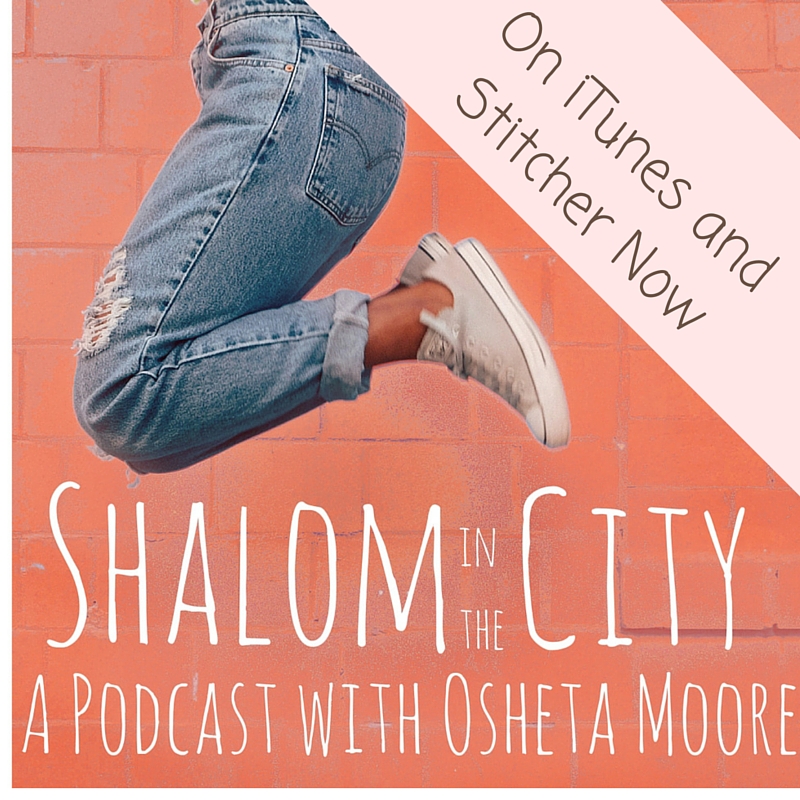
IT’S LAUNCH DAY!!!
I’ve always wanted to take the conversations I have on Shalom in the City and bring them to life on a podcast. I have some pretty amazing friends and I know inspiring Shalom Sistas who are seeking wholeness in some area of brokenness in their lives that I really want to share with you so a podcast seemed like perfect way to do so.
This new show is dedicated to talking about living wholeheartedly and practicing shalom in our everyday lives right where we are. Every other week I’ll invite one guest, a Shalom Sista who is living wholeheartedly to tell her story, share the things she’s learned along the way and offer us “Shalom Steps” —practical next steps to make practicing shalom more accessible in our everyday lives.
After many delays and a learning curve much steeper (I’m doing all the production, phew) than I anticipated, I am so thrilled to tell you that the podcast is up and running and ready to go! Ep. 000 is an introduction to the podcast where you’ll hear why Shalom is more than just another word for peace, how the show came to be, what you can expect every episode, the things that will cause me be exclaim, “Hold my purse, Hold my Earrings” and my dream day in my three favorite cities if Beyonce loaned me her private jet!
Please help me spread the word so we can connect with our fellow sistas and podcast fans! Subscribe to the show (details below), leave a rating in iTunes, and come say hi in the “Shalom in the City” Facebook group.
I cannot wait to connect with you!
How to Subscribe to a podcast in iOS (iphone or ipad)
If your device is less than four years old, the podcasts app comes pre-installed. Click on the little purple podcasts app icon to open.
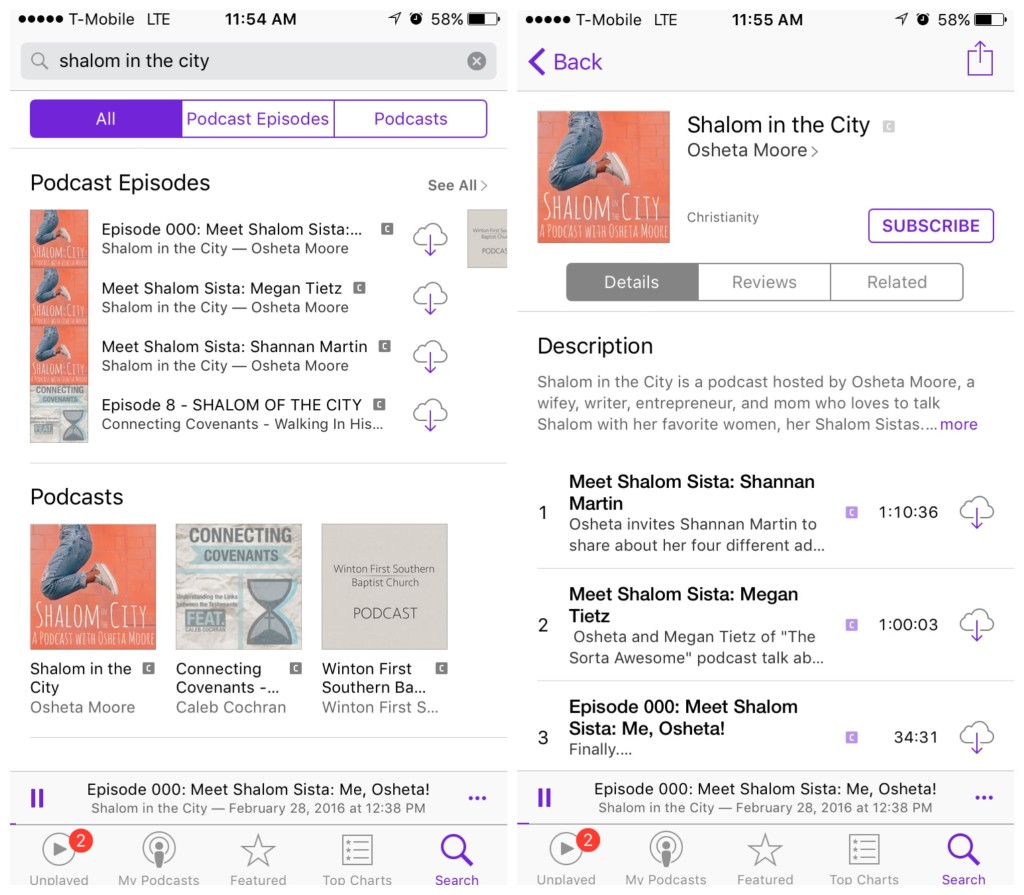
Tap “search” in the bottom right corner of your screen. Then type in your podcast name (“Shalom in the City). When it returns your results, click on the square icon for the podcast.
Click “subscribe.” Easy, right?
To subscribe using Stitcher,
here’s the website link
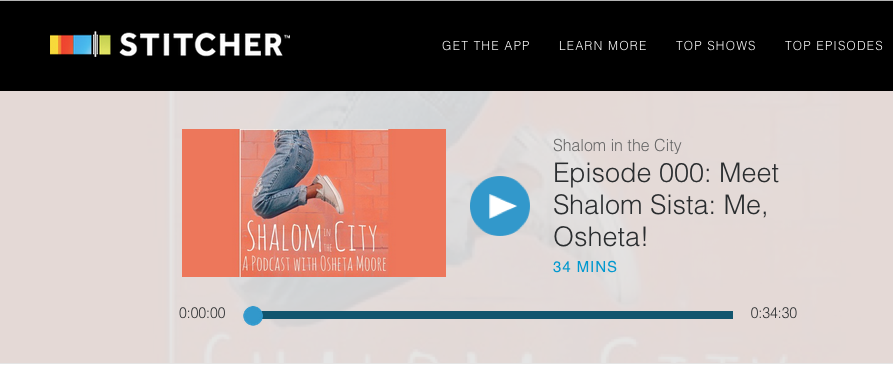
How to subscribe to a podcast in iTunes (desktop)
Open up itunes and search, “Shalom in the City”
Click “view in iTunes” under the podcast’s colorful square icon. You can play from iTunes right on your desktop!
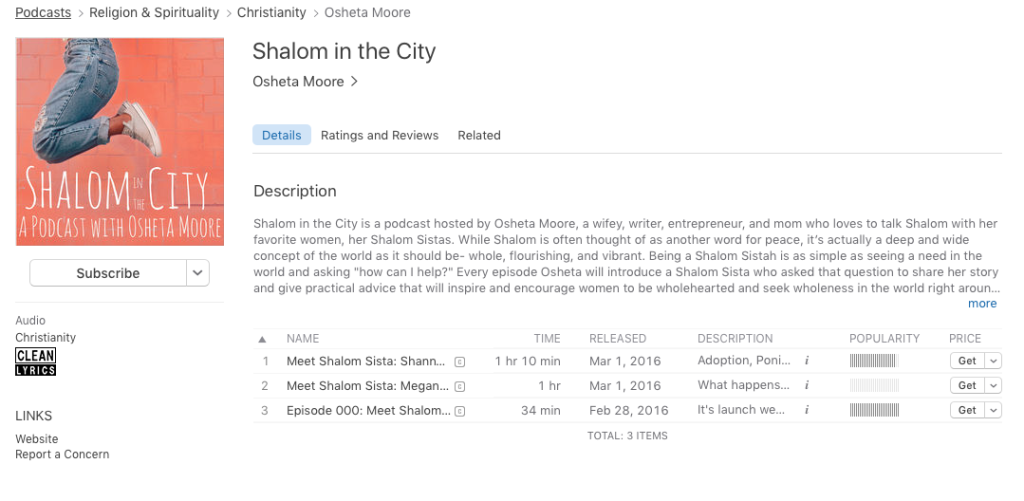
That’s it. Thanks for listening!
Tomorrow, I’ll post the show notes for all three episodes available, including a link to the Shalom Bookstore mentioned in the introduction episode.
Shalom and Podcast Episode Editing,
Osheta
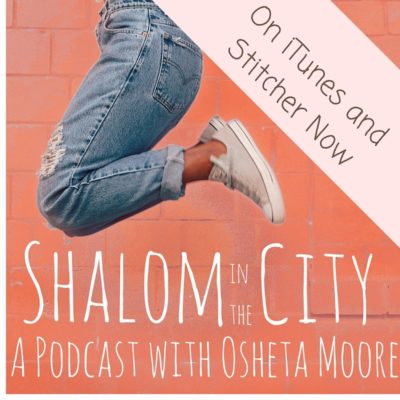

Comments (0)